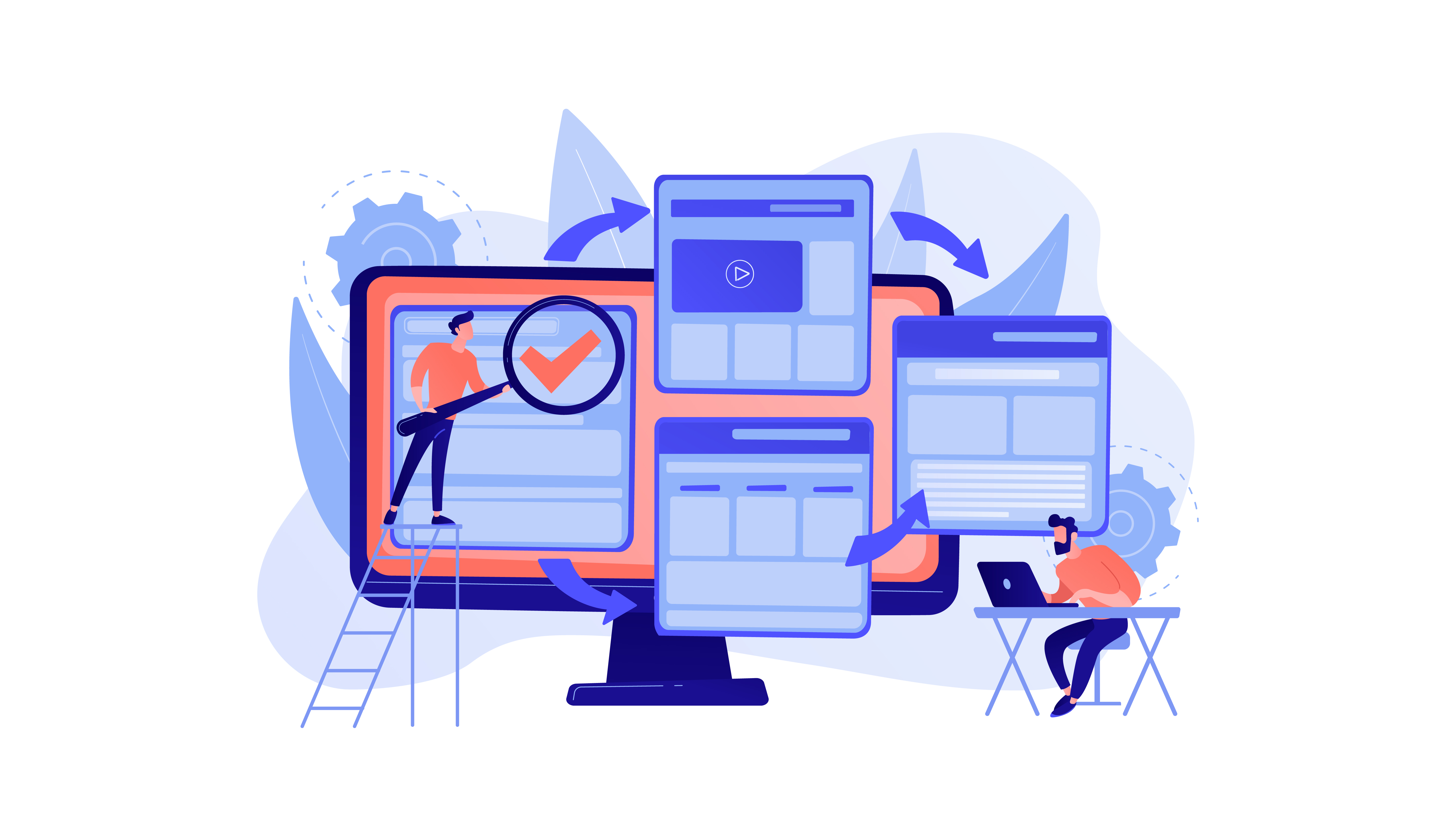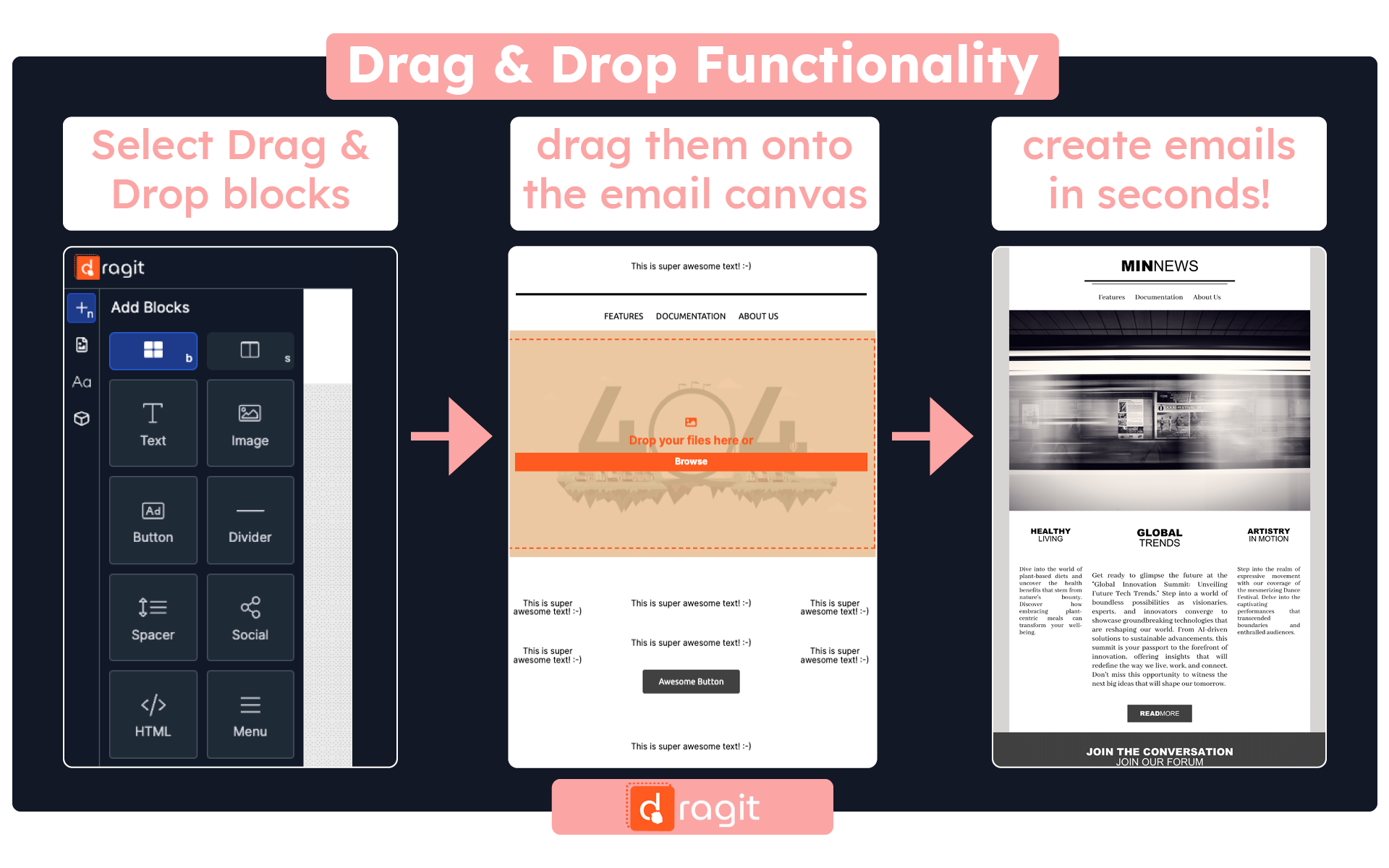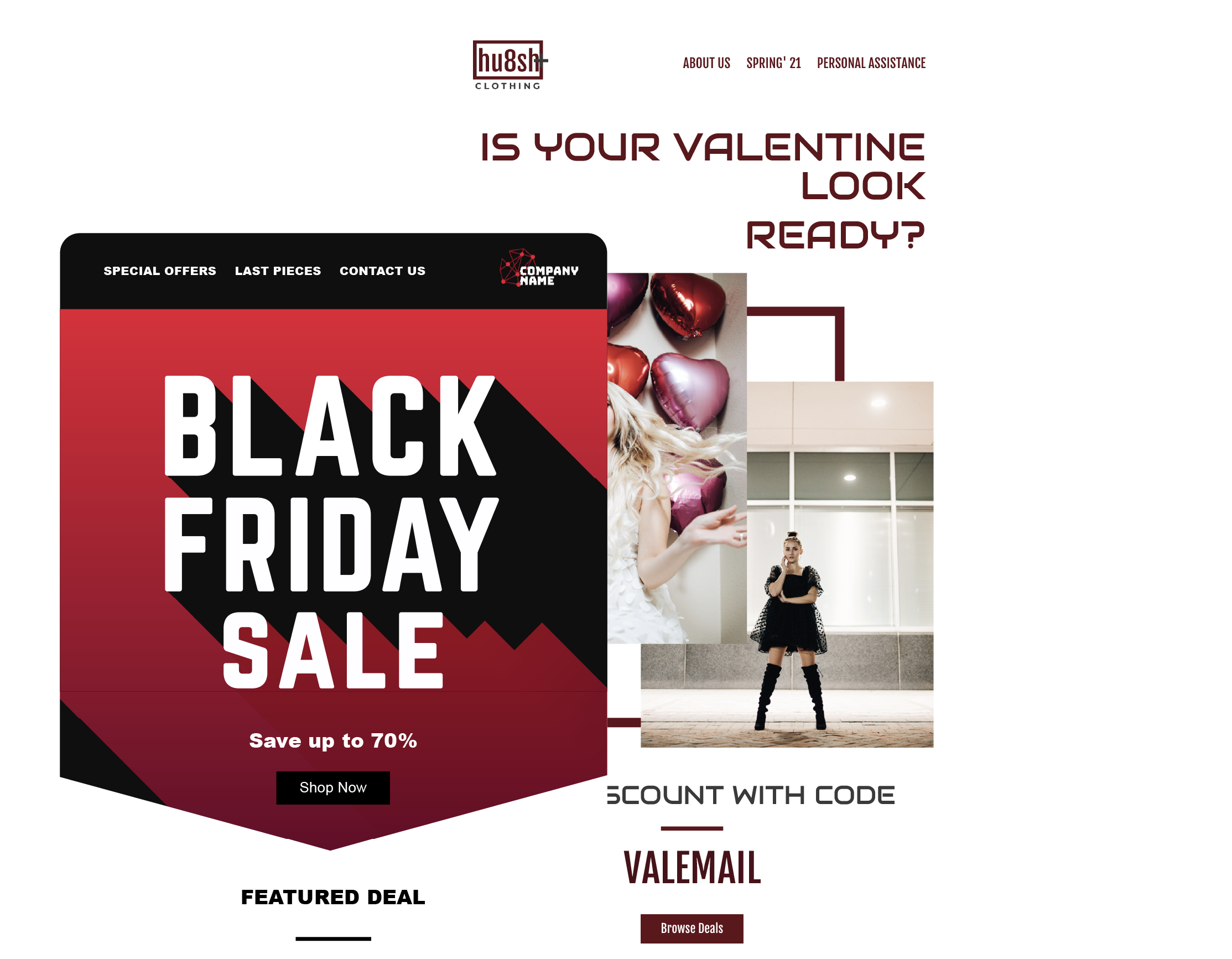Introduction
In today's digital landscape, Software-as-a-Service (SaaS) platforms have become famous for businesses of all sizes. These platforms offer various applications and services that can be accessed and utilized through the Internet, providing flexibility and scalability. However, integrating an editor plugin is essential to optimize SaaS platforms' functionality and user experience.
What are SaaS Platforms
And the Importance of Optimization in SaaS Platforms
Before delving into the benefits of integrating an editor plugin in SaaS platforms, it is essential to understand what SaaS platforms are. SaaS platforms are cloud-based software solutions that allow businesses to access and use applications and services over the Internet without needing on-premises infrastructure or installation. These platforms are hosted by a service provider and are typically subscribed, providing businesses with a cost-effective and scalable solution for their software needs.
Optimizing SaaS platforms is crucial for businesses to ensure they get the most out of their investment. Companies can enhance performance, improve user experience, and increase productivity by optimizing their platforms. One key optimization aspect is integrating an editor plugin into the SaaS platform.
Editor Plugins and SaaS Platforms
Their Role and Benefits
Editor plugins are vital in optimizing SaaS platforms by providing rich text editing capabilities and enhancing user experience. These plugins offer a wide range of features and functionalities that allow users to seamlessly create, edit, and format content within the platform. Integrating an editor plugin into a SaaS platform offers numerous benefits for businesses and end-users. Some of the key benefits include:
1. Enhanced Content Creation:
Editor plugins provide users with a user-friendly interface and a wide range of formatting options, allowing them to create professional-looking content without extensive technical knowledge.
2. Time and Cost Savings:
By providing a comprehensive set of editing tools, editor plugins eliminate the need for users to rely on external software or plugins, saving businesses time and money.
3. Consistency and Branding:
Editor plugins allow businesses to maintain consistent branding by providing predefined styles and templates for users to follow.
4. Seamless Integration with SaaS Platforms
One of the key advantages of using editor plugins in SaaS platforms is their seamless integration capability. These plugins are designed to work seamlessly with the existing infrastructure and functionality of the platform, ensuring a smooth and hassle-free user experience.
5. Customization and Flexibility
Editor plugins offer high customization and flexibility, allowing businesses to tailor the editing experience to their needs and requirements. From customizing the toolbar options to defining distinct formatting styles, these plugins can be easily customized to align with a business's brand and content guidelines.
6. Enhanced User Experience
Integrating an editor plugin into a SaaS platform significantly enhances the user experience. Users can create and edit content more efficiently and effectively with a user-friendly interface, intuitive editing tools, and real-time collaboration features. This enhanced user experience ultimately leads to higher user satisfaction and increased productivity.
Key Features of Editor Plugins for SaaS Platforms
How to Look for Features to Enhance Your Experience
Editor plugins for SaaS platforms have many features and functionalities that enhance the editing experience and streamline content creation. Some of the key elements to look for in editor plugins include:
1. WYSIWYG Editing
WYSIWYG (What You See Is What You Get) editing allows users to see the content exactly as it will appear when published, without coding or technical knowledge. This feature makes it easy for users to format text, add images, create tables, and apply styles in real time.
2. Drag & Drop Functionality
Drag & drop functionality simplifies content creation by allowing users to easily add and arrange elements like images, videos, and widgets within the editor. This feature eliminates manual coding and provides a more intuitive editing experience.
3. Image and Media Management
Editor plugins often come with image and media management capabilities, allowing users to upload, resize, and optimize images directly within the editor. This feature eliminates the need for external image editing tools and ensures that images are appropriately formatted for the platform.
Choosing Editor Plugin for your SaaS Platform
How to Pick the Right One and What to Look for
When selecting an editor plugin for your SaaS platform, it is essential to consider several factors to ensure the best fit for your specific needs. Here are some key considerations:
1. Assessing Your Platform's Needs
Before choosing an editor plugin, assess your platform's needs and requirements. Consider the type of content you will be creating, the level of customization required, and any unique features or functionalities essential for your users.
2. Evaluating Plugin Features and Compatibility
Evaluate the features and functionalities different editor plugins offer and compare them to your platform's needs. Look for plugins that offer a comprehensive set of editing tools, customization options, and seamless integration with your existing infrastructure.
3. Considering Security and Data Privacy
Security and data privacy are critical considerations when choosing an editor plugin for your SaaS platform. Ensure the plugin complies with industry security standards, offers data encryption, and provides robust user authentication and access control features.
Integrating Editor Plugins in SaaS Platforms
Tips, Tricks and Best Practices
To ensure a successful integration and optimal performance of an editor plugin in your SaaS platform, follow these best practices:
1. Conduct Thorough Testing and Quality Assurance
Before deploying the editor plugin, conduct thorough testing and quality assurance to identify and resolve any potential issues or bugs. Test the plugin's compatibility with different browsers and devices to ensure a consistent user experience.
2. Implement Regular Updates and Maintenance
Regularly update the editor plugin to ensure compatibility with the latest platform updates and security patches. Monitor user feedback and address any reported issues promptly to maintain a high-quality editing experience.
3. Provide Adequate User Training and Support
Offer comprehensive user training and support resources to ensure users can utilize the editor plugin effectively. Provide documentation, tutorials, and responsive customer support to address user inquiries or issues.
Conclusion
Integrating an editor plugin into a SaaS platform offers numerous benefits, including enhanced content creation capabilities, improved user experience, and increased productivity. By considering the specific needs of your venue, evaluating plugin features, and following best practices, you can successfully optimize your SaaS platform and provide users with a powerful editing experience.
Optimizing your SaaS platform with an editor plugin is a valuable investment that can significantly enhance user experience and differentiate your platform. Choose the right plugin, follow best practices, and watch your SaaS platform thrive.